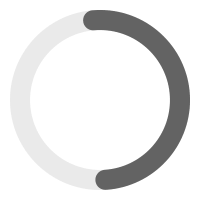Registration & account FAQs


Registration and account FAQs
What information do I need to provide to setup my account?
To set up your account in the App, you will need to supply your full name, email address and mobile number which will be validated via email and a one-off SMS verification code. We also encourage you to provide your property address and payment method to ensure you are prepared when a Security Officer is required.
When you request our officers your partner and family members not to request it at the same time, you only need one active request.
What do I do if I forget my password?
On the login screen there is a ‘Forgot Password’ button, which will take you to a page where you can re-set your password and verify your email address and mobile number.
Can I provide my address and payment method at a later stage or does this need to be done when I register?
We recommend that you provide your address and payment method when you register in order to have a seamless experience when you place a request for a Security Officer. However, you are able to add this information at a later stage.
How can I update my address or payment details?
To update your address, go to the menu and select ‘Saved Addresses’, select the address that you want to edit and enter the new address. Click save and your profile is updated.
To edit your payment method, go to the menu and select ‘Payments’, select the card that you want to edit and update your card details. Your card will be validated when you click ‘save’. You can also delete card details if you no longer want the card details to be stored.